In today’s world, having a digital presence is no longer a luxury—it’s a necessity. From small shops to major companies, everyone knows that without a website, it’s only a matter of time before you’re left behind.
But when it comes to creating one, the first real question is:
❓ “Which type of website fits my business? Ecommerce, corporate, or personal?”
This choice isn’t just about looks—choosing the wrong model can waste your time, money, and energy. So let’s explore the features, advantages, and ideal use cases of each one.
Ecommerce Website (Online Store)
If you want to sell products or services directly online, you need an ecommerce website. These websites are built to convert visitors into buyers and offer a full commercial experience.
Key Features:
✅ Product listings with photos, prices, and stock
✅ Online payments via card or gateway
✅ Shopping cart and checkout process
✅ Order tracking and invoices
✅ Promo codes and discounts
✅ Customer reviews and ratings
✅ Sales dashboard and performance reports
Best for:
✔️ Online retailers
✔️ Digital product sellers
✔️ Anyone who wants to make direct revenue from their website
Corporate Website (Company Profile)
If your goal is to introduce your company and showcase services, go for a corporate website. It’s the most common choice for businesses that don’t sell directly online.
Key Features:
✅ Company history and mission
✅ Introduction of services
✅ Portfolio or case studies
✅ Contact forms and inquiry pages
✅ Blog and educational articles
✅ Client testimonials and certificates
Best for:
✔️ Service providers
✔️ Export or industrial companies
✔️ Tech firms and startups
Personal Website (Portfolio or Resume)
If you want to present yourself as a personal brand, a personal website is your best tool. From freelancers to creators, this model gives you the power to show your skills and connect with your audience.
Key Features:
✅ Online resume
✅ About me and skills section
✅ Blog or personal content
✅ Contact information and social media links
✅ Portfolio or project samples
Best for:
✔️ Freelancers
✔️ Artists, designers, and developers
✔️ Coaches, consultants, and creators
How to Choose the Right Website?
1. What is your main goal?
-
Selling = Ecommerce
-
Showcasing services = Corporate
-
Personal branding = Personal
2. Who is your target audience?
-
B2C = Ecommerce or Personal
-
B2B = Corporate
3. What content do you plan to publish?
-
Products = Ecommerce
-
Articles, projects, or services = Corporate / Personal
Quick Comparison Table
| Feature / Type | 🛒 Ecommerce | 🏢 Corporate | 🧑💻 Personal |
|---|---|---|---|
| Online Sales | ✅ | ❌ | ❌ |
| Branding & Presence | ✅ | ✅ | ✅ |
| Content Publishing | ✅ | ✅ | ✅ |
| Technical Complexity | 🔶 High | 🔶 Medium | 🟢 Low |
| Initial Cost | 💰 High | 💰 Medium | 💵 Low |
| SEO Potential | 📈 Excellent | 📈 Good | 📉 Average |
| Maintenance Needed | 🔁 High | 🔁 Medium | 🟢 Low |
Common Mistakes to Avoid
🚫 Creating an ecommerce store for a coaching business
🚫 Using a corporate template for a personal brand site
🚫 Ignoring audience behavior when deciding the type
🚫 Launching a corporate website without content strategy
💡 Smart Tips for Each Type
🛒 Ecommerce:
✔️ Use high-quality images
✔️ Add filters and search tools
✔️ Include product reviews
✔️ Optimize checkout flow
🏢 Corporate:
✔️ Keep layout clean and professional
✔️ Add testimonials and achievements
✔️ Publish expert content regularly
✔️ Highlight service benefits
🧑💻 Personal:
✔️ Use a friendly tone
✔️ Showcase real projects
✔️ Link your social accounts
✔️ Focus on storytelling
✅ Final Checklist
🔲 Do I need to sell anything online?
🔲 Is my audience individuals or businesses?
🔲 Am I showcasing services or a portfolio?
🔲 Is personal branding important?
🔲 What are my competitors doing?
If you’re still unsure which model fits best, don’t worry—just get in touch and I’ll help you decide.
✨ A smart website is more than a design—it’s a launchpad for growth.
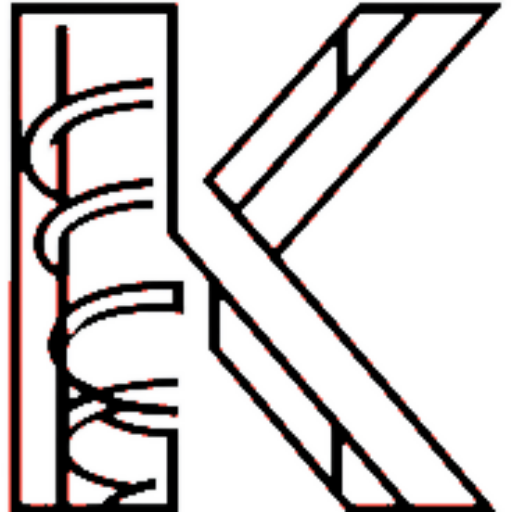

Good post! We will be linking to this particularly great post on our site. Keep up the great writing
Many thanks Kylee!
Katy what should you do before launching your ecommerce website to make sure it actually sells well?
Hello Adil,
Make sure your product photos, pricing, and descriptions are clear. Set up secure payment and delivery options. Test the checkout flow, plan your marketing strategy, and ensure your website works well on mobile too.
And also how is running an ecommerce website different from selling on social media or marketplaces?
With your own website, you control branding, customer data, and experience. Marketplaces offer quick exposure but charge fees and limit your flexibility. Social media is good for visibility but not ideal for managing orders or long-term growth.
Thank you
You’re so awesome! I don’t believe I have read a single thing like that before. So great to find someone with some original thoughts on this topic. Really.. thank you for starting this up. This website is something that is needed on the internet, someone with a little originality!
Hi Myles,
I’m so glad it was useful to you. It’s an honor.
Nice touch with the onboarding tips.
Hi. Thank you.
For the reason that the admin of this site is working, no uncertainty very quickly it will be renowned, due to its quality contents.