The user interface (UI) is a critical component of any digital system, serving as the point of interaction between the user and the system. It encompasses all the elements and features that a user can interact with, including visual design, layout, responsiveness, and overall user experience. In this comprehensive explanation, we’ll explore the definition, importance, key components, design principles, and the future of it.
Definition of UI
The user interface refers to the means by which a user interacts with a digital system, such as software applications, websites, and electronic devices. It encompasses the visual elements, input controls, and navigational components that enable users to engage with the system and perform tasks. A well-designed UI aims to provide a seamless and intuitive user experience, allowing users to accomplish their goals efficiently and effectively.
Importance of UI
A well-crafted user interface holds immense significance in the success of digital products and systems. It directly impacts user satisfaction, engagement, and overall usability. A user-friendly and visually appealing of it contributes to positive user experiences, encouraging adoption and sustained usage of the system or product. Conversely, a poorly designed of it can lead to user frustration, inefficiency, and may even drive users away from the system.
Key Components
1. Visual Design
Visual design encompasses the aesthetics of the user interface, including color schemes, typography, icons, and imagery. It sets the tone for the overall look and feel of the interface, aiming to enhance visual appeal and convey a coherent brand identity.
2. Layout and Navigation
The layout involves the arrangement of elements and content on the screen, ensuring an organized and easily navigable interface. Clear and intuitive navigation facilitates seamless interaction, enabling users to move through different sections or features with ease.
3. Input Controls and Interactive Elements
UI design incorporates various input controls, such as buttons, forms, dropdown menus, and interactive components. These elements allow users to input data, invoke actions, and navigate within the system, playing a crucial role in user engagement.
4. Responsiveness and Accessibility
A responsive design adapts to different screen sizes and devices, ensuring a consistent experience across various platforms. Accessibility features, such as screen reader compatibility and customizable font sizes, are essential to accommodate users with diverse needs.
5. Feedback and System Status
Providing timely and informative feedback to users is a fundamental aspect. Feedback mechanisms confirm user actions, relay system status, and guide users through their interactions, contributing to a more transparent and engaging experience.
Design Principles
1. User-Centered Design
A user-centered approach places the needs, behaviors, and preferences of the target audience at the forefront of the design process. Understanding user personas and conducting user testing are integral to crafting user interface designs that resonate with the intended users.
2. Consistency
Consistency ensures that visual and interactive elements maintain uniformity across the system, establishing a cohesive and predictable user experience. Consistent use of design patterns and interface components fosters familiarity and reduces cognitive load for users.
3. Simplicity and Minimalism
Striving for simplicity involves reducing clutter and unnecessary complexity, promoting intuitive interactions and enhancing usability. Minimalistic design approaches focus on delivering essential information and functionality without overwhelming the user.
4. Hierarchy and Visual Hierarchy
Establishing a clear visual hierarchy within the user interface guides users’ attention and comprehension, emphasizing the most important elements and content. Proper use of typography, color, and layout aids in creating an effective visual hierarchy.
The Future of UI
The future of user interface design is influenced by technological advancements and evolving user behaviors, leading to emerging trends and transformative possibilities. Some key areas shaping the future of UI include:
1. Emerging Technologies
Advancements in technologies such as virtual reality (VR), augmented reality (AR), voice interfaces, and gesture-based interactions introduce new avenues for UI design. These technologies expand the scope of user interactions, presenting novel design challenges and opportunities for innovative interfaces.
2. Personalization and Context-Aware Design
Personalized user interface experiences tailored to individual user preferences and contextual factors are anticipated to become increasingly prevalent. Adaptive user interface design that adjusts according to user behavior, location, and environmental conditions can enhance user engagement and satisfaction.
3. Natural Language Processing and Conversational Interfaces
The rise of natural language processing (NLP) and conversational interfaces presents new frontiers for UI design. Designing intuitive and effective conversational UIs, such as chatbots and virtual assistants, requires a deep understanding of language, context, and user intent.
4. Ethical and Inclusive Design Practices
The future of UI design entails a heightened focus on ethical considerations and inclusive design practices. Designers are expected to prioritize user privacy, accessibility, and diversity, ensuring that UIs are designed with empathy and inclusivity at their core.
A related article: The Role Of Microinteractions
In conclusion, the user interface serves as the gateway for users to interact with digital systems, and its design profoundly influences user experiences and perceptions. A well-designed UI is characterized by its visual appeal, intuitive navigation, responsiveness, and adherence to user-centered design principles. As technology continues to evolve, user interface design will be shaped by emerging trends, innovative technologies, and an ongoing commitment to delivering inclusive, ethical, and user-centric experiences.
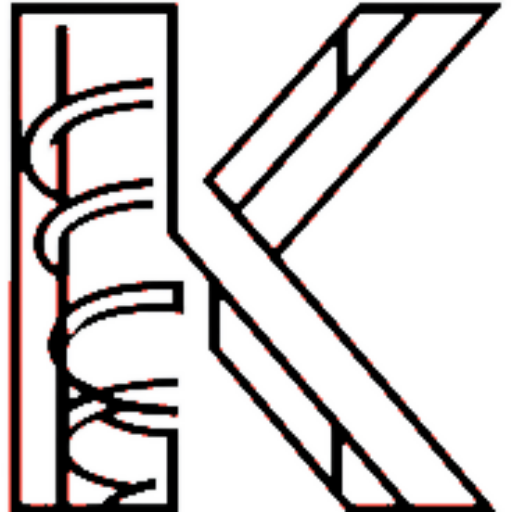
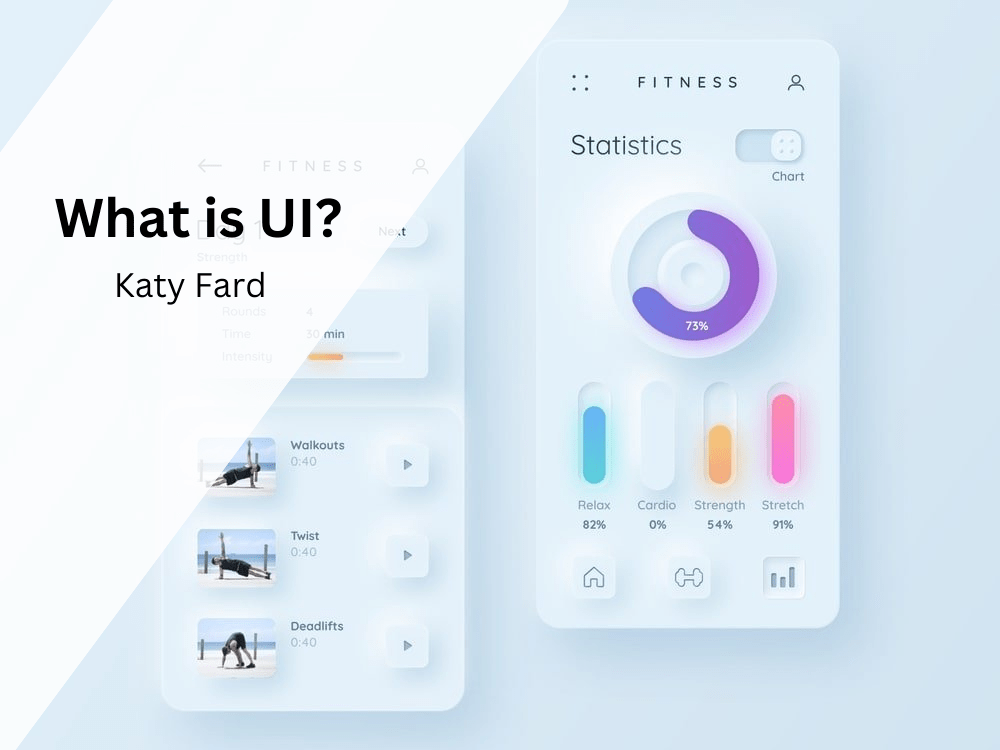
Why is it important for digital products to have a user-friendly and good-looking design, and how can we tell if it’s making users happy and engaged?
Having a design that is easy to use and looks good is important for digital products because it makes people like using them more. You can tell if users are happy and interested in the design by asking them for feedback, watching how they use the product, and looking at data about how they interact with it.
Hi Katy,
How does the use of color psychology impact consumer behavior in marketing and advertising?
Hi Morris,
Colors play a big role in how we feel and behave. In marketing, they’re used to influence consumers’ emotions and decisions. For example, red can create a sense of urgency, which is why it’s often used in clearance sales. Blue is associated with trust and reliability, so it’s used by many banks and tech companies. Green can represent health and nature, so it’s often used for organic products. By understanding color psychology, marketers can choose the right colors to evoke specific feelings or associations in consumers, ultimately influencing their behavior and purchase decisions.
Hi Katy,
How can technology generally be used to make sure that user interfaces are designed to be fair and inclusive for everyone?
Hello Simba,
In my point of view, technology can integrate accessibility tools like screen readers, voice commands, and adjustable font sizes to ensure fair and inclusive UI design. It can also cater to diverse user needs, such as color blindness and motor impairments within the UI. Additionally, data analytics can monitor user interactions within the UI, detecting any discriminatory patterns and enabling ongoing improvements.
How do buttons, forms, and menus in a website or app make it easier for people to use, and why are they important for keeping users interested?
Hello Abby,
Buttons, forms, and menus enhance user experience by providing intuitive navigation and interaction. Buttons prompt actions, forms allow input, and menus organize content, making it easier for users to accomplish tasks and find information. Their clear and consistent design fosters a sense of familiarity and predictability, streamlining the user’s journey. When users can efficiently navigate and interact with a website or app, they are more likely to stay engaged and interested, ultimately leading to a positive user experience and increased satisfaction.
Can you introduce some sites with great UI?
Hello Olivia,
I am checking different sites for introduction.
I hope to be able to introduce these sites soon.
[…] that address unmet needs and create new opportunities for growth. By deeply understanding users’ experiences and aspirations, organizations can identify market gaps and shape offerings that are truly […]
[…] that focuses on making products easy to use and navigate. This involves designing intuitive user interfaces, clear navigation, and ensuring that users can accomplish tasks efficiently. Usability testing is […]
[…] Distinction Between Web Design and Web Development– Key Components of Web Design: UI vs. […]