Why Should You Know the Difference Between Hosting and Domain?
If you’ve decided to bring your business online or launch a personal website, you’ve probably encountered two common terms: Domain and Hosting. Many people confuse the two or assume they are the same. But the truth is, each plays a different and essential role in creating a website.
What Is a Domain?
A domain is the web address users type in their browser to access your site. For example, in www.katyfard.com, katyfard.com is the domain name.
What is a domain like?
If the internet were a big city, your domain would be your home address. When someone enters it into a GPS or map, they are directed to your place.
Structure of a domain:
A typical domain has two main parts:
- Name: like
katyfard - Extension: like
.com,.ir, or.org
Domain extensions serve different purposes:
.com: for commercial websites (most popular).ir: for websites in Iran.org: for organizations.net: for network and tech-related sites.store,.design,.co: more specialized extensions
How are domains registered?
Domains are registered through domain registrars such as GoDaddy, Namecheap, or IRNIC (for .ir domains). They are usually rented for a set period (1–5 years) and must be renewed.
What Is Hosting?
Hosting (or web hosting) is a space on a server where all your website files, images, databases, and code are stored so users can view them online.
What is hosting like?
In our city example, if the domain is the address, then hosting is the house itself, containing all your belongings (website content). Without a house, an address is meaningless!
Files hosted on a server:
- HTML, CSS, and JavaScript files
- Website images
- Databases (especially for WordPress sites)
- Plugins and themes
- Backup files
The Difference Between Domain and Hosting at a Glance:
| Feature | Domain | Hosting |
|---|---|---|
| Definition | The website address | The server space for website files |
| Example | www.katyfard.com | The server that holds your site content |
| Ownership | Registered and renewable | Purchased and upgradable |
| Function | Directs users to the website | Displays your website content |
| Works without the other? | No, must connect to hosting | No, must be connected to a domain |
Types of Hosting and Their Uses
When launching a website, it’s important to choose the right hosting type for your needs:
1. Shared Hosting
- Multiple websites hosted on one server
- Affordable for small or new websites
- Resources like RAM and CPU are shared
2. Dedicated Server
- One server used exclusively by one customer
- Powerful and expensive
- Ideal for high-traffic or enterprise sites
3. VPS (Virtual Private Server)
- A balance between shared and dedicated
- Each user gets allocated resources
- Suitable for medium-sized websites or e-commerce
4. WordPress Hosting
- Optimized specifically for WordPress websites
- Includes tailored features and performance boosts
5. Cloud Hosting
- Uses multiple interconnected servers
- Very stable and scalable
- Suitable for large and dynamic projects
Why Choosing the Right Hosting and Domain Matters
Imagine a customer finds your site through Google, clicks the link, and the site is either too slow or doesn’t load. The result? You’ve lost that customer!
That’s why:
- Your domain should be short, memorable, and brand-relevant
- Your hosting should be fast, secure, and come with reliable support
How to Choose a Professional Domain for Your Brand
1. Keep it short and simple.
Short names are easier to remember.
2. Easy to spell.
So someone can easily share your domain by speaking it aloud.
3. Use keywords if possible.
If you run a web design business, a domain like katywebdesign.com could help.
4. Stick with common extensions like .com or .ir when possible.
5. Register early!
Your desired domain may be taken at any time.
Key Tips for Choosing Hosting
- Always buy from reputable hosting providers (e.g., IranServer, MihanWebHost, NetAfraz, Bluehost, Hostinger).
- Check for:
- Enough storage space?
- Adequate bandwidth?
- Automatic backups?
- 24/7 support?
- Fast and secure servers?
Can You Build a Website Without a Domain or Hosting?
- Without a domain: Your site may exist on a temporary or local address, but the public can’t access it.
- Without hosting: The domain won’t show anything—just a blank address.
Bottom line: For a real, professional website, you need both.
The Website Setup Process (From Zero to Live)
- Choose and register a domain
- Buy suitable hosting
- Connect the domain to the hosting (DNS settings)
- Install a CMS like WordPress
- Design your website
- Create SEO-friendly content
FAQs for Beginners
1. What happens if my domain expires?
The domain will go offline, and your website will become inaccessible. There’s usually a grace period to renew it.
2. Can I change hosting without changing my domain?
Yes. You can switch hosting providers and connect your domain to the new host.
3. Can I have multiple domains?
Yes. You can redirect them to one site or build separate sites for each.
4. Can I buy hosting and domain from different providers?
Yes. But you must properly configure the DNS settings.
Final Thoughts: You Don’t Need to Be a Techie to Start
You don’t need to be a programmer or tech expert to get online. Just understand the basics:
- A domain is your website’s address.
- Hosting is the space where your website lives.
- Both need to be chosen carefully for a fast, reliable, professional online presence.
Still not sure where to start? Visit www.katyfard.com for free consultation. I specialize in fast, SEO-based web design and would be happy to help you start your online journey.
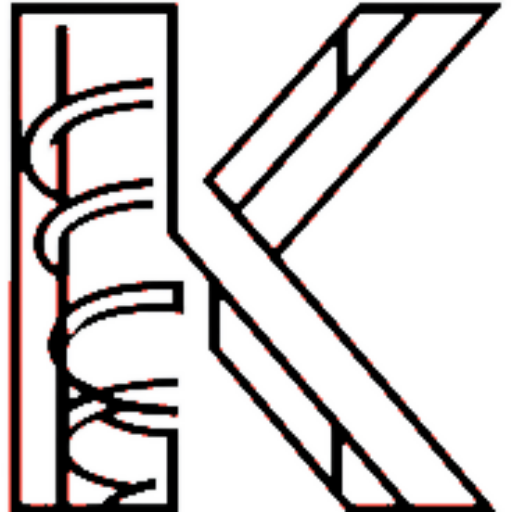

What happens if your domain expires and someone else registers it—can they access your old website’s content?
Hello Emily,
If your domain expires and someone else registers it, they can’t access your old website’s content unless they also get access to your hosting account or backups. But they can use your domain, confuse visitors, and hurt your brand or SEO. Always renew on time!
Thank you
Katy. As a web designer, how do you help clients choose the right domain name that aligns with their brand and improves SEO?
Hello Suu,
As a web designer, I help clients choose short, easy-to-remember domain names that reflect their brand identity. I suggest using keywords related to their business to support SEO and avoid numbers or hyphens. I also check domain availability and make sure the name looks professional, unique, and consistent across social media and other platforms.
Thank you
How can we improve the “Site Not Found” experience if a domain goes offline due to expiration?
Hi Sofia,
Instead of a generic 404, show a custom page with your logo, friendly message, and links to social media or support. Add a contact form or “notify me when back” option. This keeps user trust alive.