Securing your website is an essential step in protecting your business and your users’ information. As cyber threats become more sophisticated, it is critical that you take steps to ensure that your website is as secure as possible. In this comprehensive guide, we’ll outline the various steps you can take to effectively secure your website.
1. Secure your website with HTTPS
One of the first steps you can take to secure your website is to implement HTTPS. It is a secure version of HTTP that encrypts the data exchanged between your website and its visitors. By encrypting this data, HTTPS helps protect sensitive information such as login credentials, payment details, and personal information from being intercepted by malicious agents.
To enable HTTPS on your website, you must obtain a Secure Sockets Layer (SSL) certificate from a certificate authority. There are several types of SSL certificates available, including single-domain, multi-domain, and generic certificates. Choose the one that suits your website needs.
After you get your SSL certificate, you need to install it on your web server. Most web hosting services support HTTPS and can help you install the certificate. After installation, make sure to configure your website to use HTTPS by updating all links and resources to use HTTPS.
2. Keep your website software up to date
Keeping website software up-to-date is very important to keep it secure. Software companies regularly release updates that fix security vulnerabilities and improve the overall security of the software. By not updating your website software, you are leaving it open to cyber criminals.
Make sure you keep all software components of your website up-to-date, including your content management system (CMS), plugins, themes, and any other third-party software. If possible, set up automatic updates to ensure your website software is always up to date.
Check for updates regularly and apply them as soon as they become available. Be sure to test updates in a test environment before deploying them to your live website to make sure they don’t cause compatibility issues.
3. Use strong passwords
Passwords are a critical line of defense to secure your website. Weak and easy-to-guess passwords make it easier for bad actors to gain unauthorized access to your website. To increase the security of your website, use strong and unique passwords for all user accounts and admin access.
Here are some tips for creating strong passwords:
– Use a combination of upper and lower case letters, numbers and special characters.
– Avoid using common words, phrases or patterns that can be easily guessed.
– Use a password manager to generate and securely store complex passwords.
– Enable two-factor authentication (2FA) for added security.
Encourage your users to create strong passwords and implement password security requirements on your website. Additionally, review and update your passwords regularly, especially after personnel changes or security incidents.
4. Implement secure authentication measures
In addition to using strong passwords, implementing secure authentication practices can further improve the security of your website. Consider implementing multi-factor authentication (MFA) to add an extra layer of protection to user accounts.
MFA requires users to provide additional authentication factors beyond their password, such as a one-time code sent to a mobile device or a biometric scan. This helps prevent unauthorized access even if the password is compromised.
There are several MFA solutions, including hardware tokens, SMS codes, and authentication programs. Choose the one that best suits your website’s needs and make sure it’s properly configured to improve security.
5. Secure your web server
Securing the web server is essential to protect your website from various attacks such as DDoS (Distributed Denial of Service) attacks and third-party exploits.
Revent data loss in case of a server compromise.
– Implement a regular backup schedule to ensure that critical data is not lost.
– Test backups regularly to ensure that they can be successfully restored in the event of a disaster.
– Encrypt backups to protect sensitive information from unauthorized access.
Consider using automated backup solutions to streamline the backup process and ensure that your website data is always protected.
7. Protect against SQL injection attacks
SQL injection attacks are a common tactic used by cybercriminals to exploit vulnerabilities in web applications and gain unauthorized access to databases. To secure your website against SQL injection attacks, follow these best practices:
– Use parameterized queries to prevent malicious input from being executed as SQL commands.
– Sanitize user input by validating and escaping input data to remove potential SQL injection threats.
– Regularly audit and secure your database configurations to prevent unauthorized access.
– Implement input validation and output encoding techniques to protect against SQL injection attacks.
By proactively securing your website against SQL injection attacks, you can prevent sensitive data from being compromised and maintain the integrity of your website.
8. Monitor your website for security threats
Regularly monitoring your website for security threats is essential for identifying and mitigating potential risks before they escalate into security incidents. Implementing a website monitoring solution can help you detect suspicious activity, such as unauthorized access attempts, malware infections, and DDoS attacks.
Consider using a web application firewall (WAF) to monitor and filter incoming traffic for malicious activity. WAFs can help block malicious traffic, prevent SQL injection attacks, and mitigate the impact of DDoS attacks on your website.
Additionally, set up security alerts and notifications to receive real-time alerts about security incidents on your website. Be proactive in responding to alerts and investigate any suspicious activity promptly to prevent security breaches.
9. Secure user data with encryption to secure your website
Encrypting user data is crucial for protecting sensitive information from unauthorized access and ensuring compliance with data protection regulations. By encrypting data at rest and in transit, you can safeguard user information from interception and unauthorized disclosure.
Use encryption standards such as AES (Advanced Encryption Standard) to encrypt sensitive data stored in databases or files. Implement TLS (Transport Layer Security) to encrypt data exchanged between your website and its visitors over the internet.
Regularly conduct security assessments and penetration tests to identify potential vulnerabilities in your website’s encryption mechanisms and ensure that user data remains secure.
10. Educate your team on cybersecurity best practices
Cybersecurity is a shared responsibility that requires the participation of all team members to ensure the security of your website. Educate your team on cybersecurity best practices and train them on how to recognize and respond to security threats effectively.
to secure your website consider implementing cybersecurity awareness training programs to educate your team on topics such as phishing attacks, malware prevention, and data security best practices. Encourage team members to report suspicious activity promptly and follow security protocols to protect your website effectively.
By fostering a culture of cybersecurity within your organization, you can empower your team to take proactive measures to secure your website and mitigate potential risks.
11. Conduct regular security audits and assessments
Regularly to secure your website audits and assessments is essential for identifying potential vulnerabilities and proactively addressing security risks. By assessing your website’s security posture regularly, you can identify and remedy security weaknesses before they are exploited by malicious actors.
Perform vulnerability assessments to identify vulnerabilities in your website’s software, configurations, and infrastructure. Conduct penetration tests to simulate real-world cyber attacks and identify potential entry points for cybercriminals.
Review security logs and audit trails to monitor user activity, detect suspicious behavior, and investigate security incidents. Implement security controls to strengthen your website’s security posture and protect against emerging threats effectively.
12. Secure third-party integrations and dependencies
Third-party integrations and dependencies can introduce security risks to your website if not properly secured. to secure your website ensure that third-party software, plugins, and services used on your website are up to date, secure, and compliant with security best practices.
Regularly review and audit third-party integrations to identify potential security vulnerabilities and mitigate risks. Limit access permissions for third-party services to reduce the attack surface and prevent unauthorized access to sensitive data.
Monitor and enforce security standards for third-party integrations, such as API security, data encryption, and secure authentication mechanisms. Regularly review and update third-party agreements to ensure compliance with security requirements and protect your website from potential security threats.
Also read 8 Tips To Improve Website Speed
Conclusion
Securing your website is an ongoing process that requires proactive measures and a commitment to maintaining strong cybersecurity practices. By implementing the steps outlined in this guide, you can effectively protect your website from security threats and mitigate the risks of cyber attacks.
Remember that cybersecurity is a shared responsibility that requires the collaboration of all team members to ensure the security of your website. Stay informed about emerging threats, educate your team on cybersecurity best practices, and regularly assess your website’s security posture to identify and address potential vulnerabilities.
By prioritizing website security and implementing robust security measures, you can safeguard your business, protect user information, and maintain the trust of your website visitors. To secure your website take the necessary steps to secure your website today and stay ahead of cyber threats in an increasingly digital world.
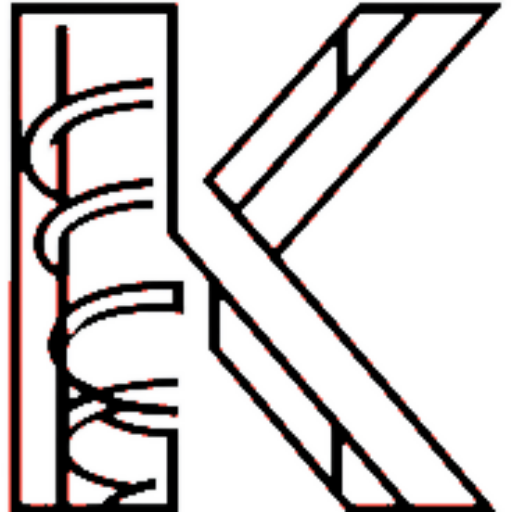

Does this mean we shouldn’t visit websites that don’t have SSL enabled because they are malicious?
Hello Lucy,
No, the absence of SSL encryption does not necessarily mean that a website is malicious. While SSL encryption is an important security measure that helps protect user data, there may be valid reasons why a website does not have SSL enabled, such as the website being relatively new or not handling sensitive information. It is always recommended to exercise caution when visiting websites without SSL encryption, especially if they prompt for sensitive information, but simply lacking SSL does not automatically indicate malicious intent. It is important to consider other factors such as the website’s reputation and content.
Thank you
Katy,
From whom can we get help regarding web servers?
Hello Katie,
You can seek assistance on web servers from online forums, web hosting providers, tech support companies, IT professionals, and online resources. These sources can help you troubleshoot issues and improve your web server’s performance.
Thank you
What is SQL exactly Katy?
Hello Eliz,
Please read this article Introduction to SQL
Thank you
I don’t understand half of what the article said😅
Hello Svenska,
Website security is a specialized topic that needs to be studied. Here, our goal has been a general discussion with its concepts and steps. If you have a private question, please raise it so that we can respond.
Thank you.