If you are a web designer, join us as we unravel the secrets to effective web design. Discover how the perfect combination of aesthetics, functionality, and user experience can take your website to new heights. Get ready to create a captivating online presence that leaves a lasting impression on your audience. Let’s dive in!
When it comes to creating a visually appealing website for your business, web design plays a crucial role, as 94% of first impressions rely on it. However, choosing the right approach for your website can be challenging. Which types of web design are best suited for your business?
Fortunately, we have all the answers you need. Explore the following six types of web design and learn about their pros and cons:
- Static Page Layout
- Liquid Design Layout
- Adaptive Website Layout
- Dynamic Website Layout
- Responsive Design Layout
- Single Page Layout
Selecting the perfect web design format for your website can be a daunting task. That’s why we’ve compiled the six most common web design layouts for businesses, along with their advantages and disadvantages:
-
Static Page Layout
- Pros: Easy to set up.
- Cons: Not responsive to devices or browsers, requires creating a separate mobile site.
-
Liquid Design Layout
- Pros: Easier to set up than responsive design, prevents information from getting cut off.
- Cons: Stretching on wide screens, information compression on smaller screens.
-
Adaptive Website Layout
- Pros: Easy to set up, adjusts website layout according to browser size.
- Cons: Inconsistent spacing between device widths, lacks full responsiveness.
-
Dynamic Website Layout
- Pros: Provides personalized user experiences, capable of adapting to user preferences.
- Cons: Requires more development and maintenance efforts.
-
Responsive Design Layout
- Pros: Adapts seamlessly to various devices and screen sizes, and ensures optimal user experience.
- Cons: Requires more time and effort during development.
-
Single Page Layout
- Pros: Easy navigation, and quick loading speed.
- Cons: Limited content and functionality.
Evaluate these options to determine the most suitable web design format for your business and elevate your online presence.
Explore Dynamic and Responsive Web Design Layouts to Have Effective Web Design
1. Dynamic website layout
In the realm of web design, dynamic website layouts shine as a user-friendly option, particularly for those without extensive HTML knowledge. These layouts enable the delivery of varied content to visitors, even when multiple individuals view the same page.
Compared to static websites, dynamic websites employ an organized database of information and features. When a user requests a page, the web coding automatically assembles the components from the database to create the webpage.
Pros of dynamic website layout:
- Interactivity with users
- Enhanced functionality for users
- Requires fewer coding skills
Cons of dynamic website layout:
- Complexity in setting up different functionalities
- Relatively slower loading times due to multiple elements and page compositions
- Responsive design layout
2. Responsive Design
Continuing our list of web design layouts, we have the popular responsive design layout. This type of layout ensures your website adapts seamlessly to all devices and optimally utilizes different browser sizes. Responsive design is built with a mobile-first approach.
The process involves designing your layout initially for mobile devices and subsequently expanding it for larger screens. This approach allows for a great user experience by adjusting the entire site to fit the mobile browser size, as exemplified by Dropbox’s website.
Pros of responsive design:
- Built specifically for mobile users
- Provides a seamless experience across all devices
- Eliminates the need for a separate mobile site
Cons of responsive design:
- Requires additional time for building and development
- Single-page layout
3. Single Page Layout
Finally, let’s explore the single-page layout, which features a single page where users can scroll down to access information about your products or services. These layouts often incorporate a navigational menu with links to specific sections within the page.
An excellent example of a single-page layout is KitKat’s product information page, which presents candy-related details in a clean and straightforward manner.
Pros of single-page layout:
- Easy to create
- Creates a clean and minimalist website
Cons of single-page layout:
- Unsuitable for businesses selling products online
- Incompatible with multi-page requirements
- May discourage users if excessive scrolling is required
Types of websites: 4 website types to consider
In addition to selecting the appropriate web design layout, determining the type of website that best suits your business is crucial. Each business has unique needs, which influence the ideal website type. Here are four common website types to consider:
-
Blogs
Blogs serve as platforms for sharing industry-specific information with readers. While not always the primary website, blogs play a crucial role in content marketing efforts. You can consider integrating a blog into your main website or maintaining a separate blog site. Adaptive and responsive web design layouts are ideal for blog websites.
-
E-commerce websites
If your business focuses on online product sales, an e-commerce website is the perfect fit. These websites are designed to showcase products, facilitate cart management, and complete transactions seamlessly. Responsive and adaptive web design layouts are well-suited for e-commerce platforms, as demonstrated by Billie’s website.
-
Business websites
A business website serves as an informational hub for businesses that do not engage in online product sales, highlighting company details and services. Any of the aforementioned web design layouts can be employed to create a business website, depending on the desired user experience and objectives. The website of a home organizing service provider exemplifies a business website’s purpose.
-
Membership websites
Membership websites utilize paywalls to restrict access, ensuring that only registered members can view content or products. These websites typically offer exclusive features and require users to purchase memberships. Adaptive and responsive web design layouts are most suitable for hosting products exclusively for members.
By considering these website types and selecting the appropriate web design layouts, you can create an engaging and tailored online presence for your business.
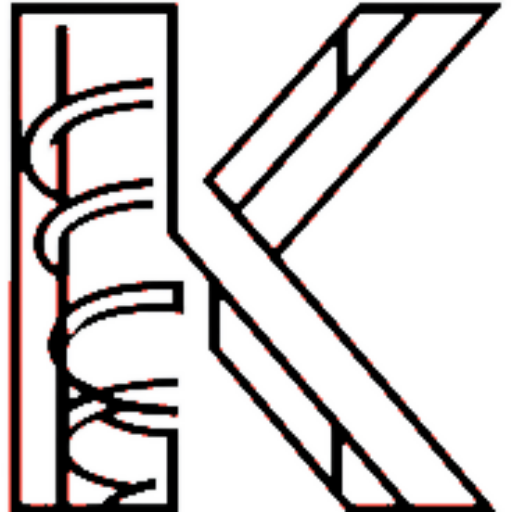
Thank youuuu for your very useful article.
I had a question about the last part. What is meant by exclusive features in membership websites?
Hello Sina. I am glad that the article was useful to you.
Multiple ways to interact as a community, including threaded public conversations, polls, virtual events, and online courses. Direct messaging, member tagging and mentions as additional ways to foster member connection. A payments platform where members can easily manage their subscriptions.
Read here
Hello. Thank you for your good article.🥰
You are a good website designer yourself, so can you explain more about Adaptive Website Layout?
Hello.
I am glad that the article was useful to you Jessy.
In adaptive design, each device’s screen gets a customized website layout. The site identifies the screen size and presents the corresponding layout. You can even tailor the user experience for six common screen sizes: 320px, 480px, 760px, 960px, 1200px, and 1600px.
However, designing for all six sizes could be time-consuming. Instead, you can rely on user analytics to determine the most frequently used screen sizes. For instance, if most users access the site on their Apple iPad or Samsung Galaxy mobile phone, you can focus on designing for those specific sizes rather than all six.
Hi Katy.
Which of the types of sites you mentioned, as a site designer, can be designed more easily?
As a web designer, I think it depends on the requests of the customers. Therefore, it is better to think more about your target market and become an expert in one line
Great information shared.. really enjoyed reading this post thank you author for sharing this post .. appreciated
Thank you. I’m glad it was useful for you.
Nice post. I learn something totally new and challenging on websites
Hi Tyrone,
I’m so glad it was useful to you.
I very delighted to find this internet site on bing, just what I was searching for as well saved to fav
Hi Marina,
Many Thanks.