In today’s digital age, WordPress has become the backbone of web development, powering over 40% of all websites on the internet. With its robust functionality and user-friendly interface, it has established itself as the leading platform for content management and web design. The flexibility and extensive ecosystem of themes and plugins available in WordPress allow web designers to create everything from simple blogs to intricate e-commerce websites.
This guide focuses on the best WordPress web designer software available to today’s designers. We will cover a range of essential categories, including:
- WordPress Themes
- Design Plugins
- Page Builders
- Graphic Design Tools
- SEO Tools
- Performance Optimization Tools
- Security Tools
- Hosting Solutions
- Collaboration and Project Management Tools
By the end of this extensive guide, you will have a solid understanding of how to leverage these tools to enhance your WordPress web design projects.
1. Web designer Software For WordPress Themes
Themes are a crucial part of any WordPress website as they dictate the overall appearance and layout. Choosing the right web designer software for theme is vital for a successful web design.
1.1 Divi
Divi is one of the most versatile WordPress themes and page builders available today. With its extensive capabilities, it allows designers to create beautiful and functional websites without any coding knowledge.
Key Features:
- A visual drag-and-drop builder that simplifies the design process.
- A vast library of pre-made templates and layout packs.
- Advanced design settings and custom CSS options.
Use Cases:
- Ideal for customizing layouts without needing to write code.
- Creating unique landing pages or entire websites.
- Designing multi-purpose sites suitable for various niches.
Why Choose Divi? Divi caters to both beginners and advanced users, offering extensive customization options through an intuitive visual interface.
1.2 Astra
Astra is a lightweight WordPress theme known for its speed and easy customization. This theme is designed with performance in mind which is a good web designer software.
Key Features:
- Pre-built starter sites tailored for various niches.
- Compatibility with popular page builders such as Elementor and Beaver Builder.
- Built-in WooCommerce integration for e-commerce site functionality.
Use Cases:
- Great for fast-loading business websites, portfolios, and blogs.
- E-commerce websites needing a well-optimized theme.
Why Choose Astra? Astra’s remarkable speed and extensive customization options make it ideal for businesses looking to achieve optimal performance.
1.3 GeneratePress
GeneratePress is a responsive and lightweight theme known for its modular structure, allowing for a highly customizable WordPress experience.
Key Features:
- Modular approach, allowing users to activate only the features they need.
- Extensive options available through the WordPress Customizer.
- Experience compatibility with all major page builders.
Use Cases:
- Perfect for personal blogs, corporate sites, and portfolios.
- Creating a professional online presence quickly and effectively.
Why Choose GeneratePress? Its straightforwardness and performance-oriented design are particularly appealing to performance-focused designers who want fast-loading sites.
1.4 OceanWP
OceanWP is a powerful and highly customizable web designer software designed to cater to a variety of website needs.
Key Features:
- Built-in demo content for quick setups.
- Custom widget areas to enhance website functionality.
- SEO and speed optimization capabilities.
Use Cases:
- Well-suited for multi-purpose websites, e-commerce sites, and portfolios.
Why Choose OceanWP? With an array of demos and customization options, OceanWP provides an excellent foundation for any WordPress project.
2. Design Plugins
Design plugins are essential web designer software for adding functionality and optimizing web design in WordPress. These plugins enhance the design process and enable designers to create more dynamic websites.
2.1 Elementor
Elementor has emerged as one of the leading page builders for WordPress. This plugin allows designers to build custom layouts effortlessly.
Key Features:
- Real-time editing through a drag-and-drop interface.
- A vast library filled with templates and design blocks.
- Responsive editing tools for desktop, tablet, and mobile.
Use Cases:
- Excellent for building landing pages.
- Customizing entire websites with unique elements.
- Designing headers, footers, and sections with ease.
Why Choose Elementor? Its user-friendly design combined with powerful features makes it an essential tool in any web designer’s software arsenal.
2.2 Beaver Builder
Beaver Builder is a robust drag-and-drop page builder aimed at providing an intuitive design experience.
Key Features:
- Flexible front-end editing capabilities.
- A collection of pre-made templates and content modules.
- Multisite compatibility for network installations.
Use Cases:
- Creating custom page layouts for businesses and personal portfolios.
- Building landing pages without needing to code.
- Developing membership and education-focused sites.
Why Choose Beaver Builder? Its modular approach encourages high flexibility without sacrificing performance, making it a preferred choice for many web designers which makes it one of the best web designer software.
2.3 WPBakery Page Builder
Formerly known as Visual Composer, WPBakery Page Builder is a well-known plugin for building complex layouts easily.
Key Features:
- Options for both backend and frontend editing experiences.
- An extensive collection of shortcodes and element options.
- A template library that lets users start a project quickly.
Use Cases:
- Customizing themes to create visually attractive pages.
- Crafting sophisticated layouts without coding requirements.
Why Choose WPBakery? Its compatibility with numerous themes and a familiar drag-and-drop interface make it a valuable asset for designers.
3. Graphic Design Tools
Graphic design tools play a vital role in the web design process, enabling designers to create stunning visuals that enhance user experience.
3.1 Adobe Creative Cloud
Adobe Creative Cloud houses a suite of industry-standard graphic design, video editing, and web development applications.
Key Features:
- Access to powerful software such as Photoshop, Illustrator, and XD.
- Cloud storage provides seamless project management and collaboration.
- Robust collaboration tools for design teams.
Use Cases:
- Creating high-quality graphics for websites and blogs.
- Designing social media content and presentations.
- Prototyping user experiences and interfaces.
Why Choose Adobe Creative Cloud? Its sophisticated tools and vast support system make it indispensable for professional designers working on WordPress projects.
3.2 Canva
Canva is a web-based graphic design tool that simplifies the design process, making it accessible for everyone and a good choice for web designer software.
Key Features:
- An intuitive drag-and-drop interface featuring pre-made templates.
- Collaboration options allow for teamwork on design projects.
- An extensive library of visual assets and design elements.
Use Cases:
- Designing graphics for social media and online publications.
- Creating infographics and educational materials.
- Quick design for those without advanced skills.
Why Choose Canva? It’s user-friendly and provides a variety of template options that are useful for both beginners and professionals.
3.3 Figma
Figma is a web-based UI design web designer software known for its real-time collaborative capabilities.
Key Features:
- Multi-user collaboration permits simultaneous editing.
- Vector editing and prototyping tools for interactive designs.
- A rich ecosystem of plugins and community support.
Use Cases:
- Crafting user interfaces for websites and applications.
- Developing interactive prototypes for testing and feedback.
- Conducting collaborative UX testing and iteration.
Why Choose Figma? Its web-based nature and strong collaboration features make it an excellent choice for teams working on WordPress web design.
4. SEO Tools
SEO tools are essential for ensuring that WordPress websites rank effectively in search engine results. Quality SEO practices enhance visibility, which is vital for any successful website.
4.1 Yoast SEO
Yoast SEO stands as a leading SEO plugin explicitly designed for WordPress web designer software.
Key Features:
- On-page SEO analysis for posts and pages helps optimize content availability and readability.
- Readability assessments ensure that content is easily understood by users.
- Automatic XML sitemap generation to simplify search engine indexing.
Use Cases:
- Enhancing content visibility for search engines.
- Structuring website content for better engagement and readability.
- Managing meta tags and rich snippets.
Why Choose Yoast SEO? Its effortless integration and user-friendly interface make SEO manageable for both novices and seasoned users alike.
4.2 Rank Math
Rank Math is another powerful SEO plugin that integrates smoothly with WordPress.
Key Features:
- Built-in schema markup for adding rich snippets to your website.
- Keyword rank tracking to monitor performance.
- Smart suggestions that provide guidance on optimizing your content.
Use Cases:
- Conducting detailed optimization for blog posts and pages.
- Tracking site performance effectively over time.
- Improving visibility in search results through targeted tactics.
Why Choose Rank Math? Its feature set offers an exceptional balance of robust solutions alongside an easy-to-navigate interface.
4.3 SEMrush
SEMrush is an all-in-one digital marketing web designer software providing comprehensive solutions for SEO, PPC, and keyword research.
Key Features:
- Detailed keyword research tools and analytics.
- Competitor analysis functions to refine strategies based on industry insights.
- Site audits help to identify health issues needs resolution.
Use Cases:
- Building data-driven SEO strategies tailored for specific keywords.
- Performing competitive analyses for better positioning.
- Monitoring and tracking keyword performance over time.
Why Choose SEMrush? Its extensive database allows for highly precise optimization strategies, making it a staple in many web designer’s software toolkits.
5. Performance Optimization Web Designer Software
Integrating performance optimization tools is crucial for improving the speed, efficiency, and overall user experience of WordPress websites.
5.1 WP Rocket
WP Rocket is a premium caching plugin specifically designed to enhance website speed and performance.
Key Features:
- Page caching combined with cache preloading capabilities.
- Lazy loading for images and videos to improve load times.
- Database optimization features, automatically clearing revisions and transient options.
Use Cases:
- Increasing website load speed to enhance user experience.
- Reducing bounce rates associated with slow-loading sites.
- Improving SEO rankings through better performance metrics.
Why Choose WP Rocket? Its straightforward design and powerful features make it a top choice for achieving optimal site performance.
5.2 W3 Total Cache
W3 Total Cache is a free caching plugin that helps improve overall site performance.
Key Features:
- Comprehensive caching methods such as page and browser caching.
- Minification options for CSS and JavaScript files.
- CDN integration that enables faster content delivery.
Use Cases:
- Boosting site performance during peak traffic periods.
- Decreasing load times to create an engaging user experience.
- Enhancing SEO by optimizing load speeds consistently.
Why Choose W3 Total Cache? Its wealth of features helps users meet performance needs without substantial resource consumption.
5.3 Smush
Smush is a reliable image optimization plugin for WordPress.
Key Features:
- Lossless image compression to enhance site speed without quality loss.
- Lazy loading for images to improve initial page load speeds.
- Bulk smushing capabilities for optimizing multiple images at once.
Use Cases:
- Minimizing image sizes for quicker load times.
- Reducing the storage footprint of images on your site.
- Overall performance enhancement through effective image management.
Why Choose Smush? It simplifies image optimization processes essential for maintaining site speed and user engagement.
6. Security Tools
Ensuring the security of your WordPress website is paramount to protecting user data and maintaining online integrity. Below are some essential security tools for web designers.
6.1 Wordfence
Wordfence is a comprehensive security plugin designed specifically for WordPress sites.
Key Features:
- Firewall protection to guard against malicious attacks.
- Malware scanning to detect vulnerabilities.
- Live traffic views to monitor activities in real time.
Use Cases:
- Protecting websites from unauthorized access.
- Regularly scanning for vulnerabilities and malware.
- Monitoring for potential security breaches or anomalies.
Why Choose Wordfence? Its robust security features make it an essential web designer software for enhancing any WordPress site’s safety.
6.2 Sucuri Security
Sucuri is a well-recognized website security platform with a WordPress plugin for monitoring and malware removal.
Key Features:
- Website firewall protection and monitoring services.
- Security activity auditing for consistency checks.
- Malware and hack repair services included.
Use Cases:
- Performing comprehensive security evaluations on websites.
- Tracking threats and automatically remediating issues.
- Optimizing overall site performance while prioritizing safety.
Why Choose Sucuri? Its extensive set of security options are indispensable for WordPress web designers focused on maintaining secure online environments.
6.3 iThemes Security
Overview: iThemes Security provides essential strategies to protect WordPress sites from threats and vulnerabilities.
Key Features:
- Two-factor authentication for enhanced login security.
- Scheduled malware scans to ensure site integrity.
- Strong password enforcement policies.
Use Cases:
- Raising the security level of WordPress logins.
- Managing security settings without requiring advanced technical skills.
- Maintaining workflow continuity while prioritizing protection.
Why Choose iThemes Security? Its combination of advanced tools and user-friendly features creates an effective security solution for WordPress web designers.
7. Hosting Solutions
Choosing the right hosting solution is critical for the performance, security, and reliability of your WordPress site. Here are some premium hosting options:
7.1 Bluehost
Bluehost is a well-known WordPress hosting provider officially recommended by WordPress.org.
Key Features:
- One-click WordPress installation makes it user-friendly.
- 24/7 customer support available to assist users.
- Free domain registration for the first year.
Use Cases:
- Hosting personal blogs, small business sites, and more extensive applications.
- Great for building e-commerce sites needing reliable servers.
Why Choose Bluehost? Its seamless WordPress integration and support make it a favorite among beginners and seasoned users.
7.2 SiteGround
SiteGround is a leading web hosting service recognized for its performance and customer support.
Key Features:
- Managed WordPress hosting plans tailored for optimal performance.
- Daily backups automated for website protection.
- Impressive uptime and speed optimization technology.
Use Cases:
- Protecting fast-loading websites for enhanced user experiences.
- Accommodating scaling businesses with increased traffic.
Why Choose SiteGround? Its excellent customer service and commitment to reliability make it an attractive hosting option.
7.3 WP Engine
WP Engine is a premium managed WordPress hosting provider focused on delivering high performance and security.
Key Features:
- In-built caching for optimized performance.
- Faultless security features with daily backups included.
- Global CDN for efficient content delivery.
Use Cases:
- Perfect for high-traffic websites requiring stability.
- Great for businesses needing robust performance and security.
Why Choose WP Engine? Its tailored hosting environment specifically for WordPress ensures high performance and security for all WordPress web designer projects.
8. Collaboration and Project Management Tools
Collaboration tools enhance team productivity, especially for web design projects involving multiple contributors. Here are a few standout platforms.
8.1 Trello
Trello is a project management web designer software that employs boards to help teams visualize tasks and progress.
Key Features:
- Drag-and-drop task management system.
- Collaboration features allowing comments and file attachments.
- Integration capabilities with various applications like Slack and Google Drive.
Use Cases:
- Organizing web design projects with clarity.
- Tracking progress and setting deadlines for tasks.
- Facilitating collaborative communication among team members.
Why Choose Trello? Its intuitive interface caters well to both technical and non-technical team members, making project management straightforward.
8.2 Asana
Asana is a project management platform built to streamline team collaboration.
Key Features:
- Task assignment and deadline tracking capabilities.
- Project timelines and visual boards that enhance workflow.
- Integration with numerous productivity applications.
Use Cases:
- Effectively managing long-term design projects.
- Collaborating on assigned team tasks and tracking milestones.
Why Choose Asana? Its structured approach enhances project coordination, making it a favorite among design teams.
8.3 Slack
Slack is a popular messaging platform designed to improve team communication and collaboration.
Key Features:
- Organized channels for different projects or subjects.
- Direct messaging functionality facilitates quick communication.
- Integrates with various project management and external applications.
Use Cases:
- Keeping lines of communication open among design teams and stakeholders.
- Rapidly sharing files, updates, and ideas to streamline workflow.
- Centralizing project discussions for easy access.
Why Choose Slack? It significantly enhances team communication, making it a coveted web designer software for efficient collaboration in web design projects.
Best Practices for WordPress Web Design
To maximize the effectiveness of the web designer software and tools utilized, implementing best design practices is essential. Here are key practices to consider:
A. Responsive Design
- Importance: Ensure that your website adapts seamlessly across all devices (mobile, tablet, desktop).
- Implementation: Use responsive themes and continually check designs across various screen sizes for effectiveness.
B. User Experience (UX)
- Importance: Crafting a seamless user experience is critical for user satisfaction and engagement.
- Implementation: Analyze user behavior and feedback to identify areas for improvement in usability.
C. SEO Fundamentals
- Importance: Proper design should complement SEO strategies to enhance visibility effectively.
- Implementation: Integrate SEO plugins and optimize key elements such as meta tags, headings, and image alt texts.
D. Maintain Site Security
- Importance: A focus on security is essential to protect user data and uphold site integrity.
- Implementation: Utilize comprehensive security plugins in conjunction with regular updates of themes and plugins.
E. Regular Backups
- Importance: Consistent backups are vital for restoration capabilities in case of crashes or attacks.
- Implementation: Use reliable backup plugins or services offered by hosting providers.
F. Optimize for Speed
- Importance: Faster websites lead to improved user engagement and reduced bounce rates.
- Implementation: Employ caching plugins, optimize images, and select a reliable hosting provider.
Conclusion
Choosing the best web designer software and tools for WordPress is critical in creating effective, beautiful websites. This extensive guide has examined essential categories of web designer software, including themes, page builders, graphic design tools, SEO plugins, performance optimization tools, and collaboration applications.
To thrive as a WordPress web designer, consider the following points:
- Choose the right combination of themes and plugins tailored to your project needs.
- Stay informed about industry trends and best practices.
- Continuously test your designs based on user feedback and performance metrics.
The breadth of tools available through WordPress empowers designers to express creativity while maintaining high functionality. By leveraging the insights from this guide and the recommended tools, you can construct engaging websites that attract visitors and enhance user experiences.
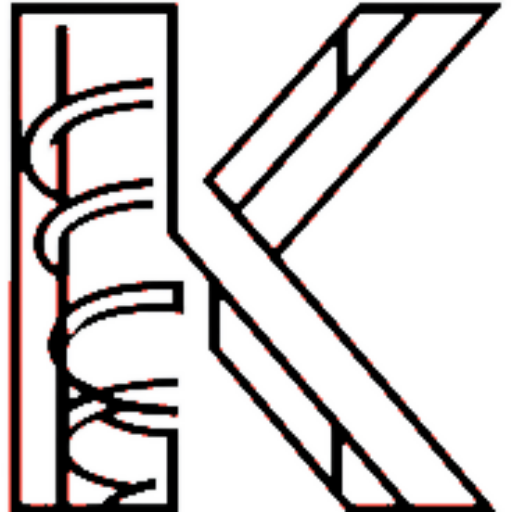

Which themes are better for an E-commerce website ?
Hello Flip,
All four themes—Divi, Astra, GeneratePress, and OceanWP—are excellent for e-commerce. Divi offers extensive customization, Astra provides speed and flexibility, GeneratePress ensures performance, and OceanWP supports diverse layouts and features.
Thank you
Does the website designer really need to know how to edit video and graphics and other things?
Hello Mitchel,
While it’s not mandatory for a website designer to know video and graphic editing, having these skills can be highly beneficial. Understanding multimedia elements allows designers to create more engaging, cohesive websites and effectively communicate with clients and developers. Additionally, they can streamline the design process, reducing the need for additional contractors and enhancing overall project efficiency.
Thank you
Is it possible to do Figma with Canva? Or vice versa?
Hello Kiyan,
Figma and Canva serve different purposes but can complement each other. Figma excels in UI/UX design and prototyping, while Canva is ideal for creating graphic content using templates. You can export designs from Figma to Canva and vice versa, allowing you to utilize each platform’s strengths efficiently.
Thank you
With all these we will be a jack of all trades😂
Hello Lucy,
The tools are with us to do things in an easier but more professional way!
Would you introduce a free project management tool among these important tools for designers?
Hello Naz,
One excellent free project management tool for designers is Trello. Utilizing a visual board system, Trello allows teams to create boards, lists, and cards to organize tasks effectively.
Thank you
Can we install all these security plugins for the website to make it secure from all aspects Katy Fard?
Hello Ariaan,
Most of the plugins interfere with each other and they themselves alert that other plugins are deleted. Finally, it is not recommended and a good plugin will do all the work.
Thank you