Web design is a rapidly evolving field, where new technologies and techniques continue to emerge. For web designers, staying updated while managing time and resources can be quite challenging. Fortunately, a plethora of free tools for web designers is available to ease their work. These tools are designed to enhance creativity, streamline processes, improve collaboration, and automate mundane tasks.
As technology advances, the role of AI in web design grows more prominent. This guide will explore various free AI web design tools that can revolutionize the way designers create websites, alongside traditional resources that can complement AI-driven processes.
Benefits of Using Free Tools for Web Designers
Tools specifically designed for web designers provide numerous benefits. Here are some advantages of utilizing free tools for web designers:
1. Cost-Effective Solutions: Many free tools allow designers to access advanced functionalities and features without the financial burden that often accompanies premium tools.
2. Enhanced Creativity: Using diverse tools can inspire creativity, offering unique ways to visualize concepts and ideas.
3. Improved Productivity: Streamlining workflows through automation and intuitive interfaces saves time, enabling designers to focus more on the creative aspects of their projects.
4. Easy Collaboration: Many tools support collaborative features, allowing teams to work together seamlessly on projects regardless of their physical locations.
5. Learning Opportunities: Many free tools come with tutorials, guides, and community support, providing valuable resources for designers to learn and improve their skills.
In the following sections, we will delve deeper into specific free tools and free AI web design tools that can greatly assist web designers in their work.
Essential Free Tools for Web Designers
1. Figma
Figma is a browser-based design tool that has gained immense popularity among web designers for its collaborative design capabilities.
– Core Features:
– Real-time collaboration allows multiple designers to work on a project simultaneously.
– Comprehensive component systems streamline the design process.
– Prototyping features for testing user interactions.
– Benefits: Figma simplifies the feedback process, allowing clients and team members to comment directly on designs.
– How It Helps: By utilizing Figma, web designers can enhance teamwork and creativity, leading to more effective design outcomes. As a free AI web design tool, it integrates seamlessly with various plugins to automate repetitive tasks and enhance design precision.
2. Canva
Canva is primarily known for graphic design, but it also serves as an excellent tool for creating attractive website designs, marketing materials, and social media graphics.
– Core Features:
– Huge library of templates and design elements.
– User-friendly drag-and-drop interface.
– Variety of export options for different formats.
– Benefits: Canva is particularly effective for those who are not professional designers but need to create compelling visuals.
– How It Helps: By using Canva, designers can quickly create beautiful assets for their websites, marketing campaigns, and social media profiles without professional design skills. This tool fits into the category of free AI web design tools by simplifying the design process with its automatic layout suggestions.
3. WordPress
WordPress is the most popular content management system (CMS) worldwide and offers numerous free tools to enhance web design.
– Core Features:
– Extensive library of themes and plugins.
– Strong community support and documentation.
– Flexibility for both simple blogs and complex websites.
– Benefits: Designers can build websites that are easy to manage without needing extensive technical skills.
– How It Helps: WordPress enables web designers to focus on aesthetics and functionality rather than worrying about the underlying code, making it a crucial tool in the web design arsenal. With the integration of free AI web design tools like chatbots and content generators, designers can also enhance user experience.
4. Adobe XD
Adobe XD is a powerful UI/UX design tool for creating interactive prototypes and wireframes.
– Core Features:
– Vector design tools suited for web and mobile UI design.
– Interactive prototypes that simulate user flow.
– Seamless integration with other Adobe products.
– Benefits: Designers can easily collaborate on projects, sharing designs and receiving feedback in real time.
– How It Helps: Adobe XD helps handle design specifics effectively, allowing designers to create user-friendly interfaces. As one of the free AI web design tools, it offers plugins that automate design adjustments based on user interactions.
5. Bootstrap
Bootstrap is a free front-end framework that helps designers develop responsive websites quickly and efficiently.
– Core Features:
– Pre-built components for navigation, forms, buttons, and more.
– Responsive grid system for fluid layouts.
– JavaScript plugins to enhance interactivity.
– Benefits: Using Bootstrap allows for consistent design across all devices and saves time on coding from scratch.
– How It Helps: Bootstrap allows web designers to focus on design aesthetics without compromising functionality, as the framework handles responsiveness. As part of the suite of free AI web design tools, Bootstrap can integrate with AI tools for user testing and feedback.
6. Google Fonts
Google Fonts offers a vast library of free web fonts that designers can use to enhance typography in their projects.
– Core Features:
– Wide selection of font styles and families.
– Easy integration with web projects.
– Customizable font weights and styles.
– Benefits: Designers can use high-quality typography without licensing issues, ensuring a professional look.
– How It Helps: Google Fonts elevates the design quality by providing visually appealing font choices and improving readability. Integrating this with free AI web design tools can enhance website personalization based on user preferences in typography.
7. GIMP
GIMP (GNU Image Manipulation Program) is a powerful open-source image editor that rivals expensive software like Adobe Photoshop.
– Core Features:
– Advanced photo manipulation tools.
– Customizable interface and extensibility through plugins.
– Support for various file formats.
– Benefits: Designers can perform complex image editing tasks without the cost associated with other software.
– How It Helps: GIMP allows web designers to create and edit graphics needed for their websites, enhancing visual appeal. As a free AI web design tool, GIMP can use AI for features like image enhancement and smart cropping, improving workflow efficiency.
8. InVision
InVision is a prototyping tool that allows designers to create interactive mockups for web and mobile applications.
– Core Features:
– Drag-and-drop interface for rapid prototyping.
– User testing features to gather feedback.
– Collaborative tools to streamline team efforts.
– Benefits: Designers can create high-fidelity prototypes without coding, accelerating the design process.
– How It Helps: InVision is ideal for web designers looking to present interactive mockups to clients for feedback and refinement, and it contributes to the trend of free AI web design tools by incorporating functionalities that optimize user experience testing.
9. Pixlr
Pixlr is an online photo editor that offers a suite of editing tools for designers on the go.
– Core Features:
– AI-powered features for automatic adjustments.
– Layer-based editing for complex tasks.
– Accessible directly via the web with no downloads required.
– Benefits: Pixlr provides quick and easy photo editing solutions without the need for extensive software.
– How It Helps: Designers can edit images quickly for use on websites, making it a valuable resource for those needing to make rapid adjustments. As one of the free AI web design tools, Pixlr’s AI features provide instant results without extensive user input.
10. Trello
Trello is a project management tool that helps designers keep their projects organized and on track.
– Core Features:
– Kanban-style boards to manage tasks visually.
– Checklists and due dates for better task management.
– Collaboration features for team-based projects.
– Benefits: It allows designers to maintain an overview of their projects and ensure deadlines are met.
– How It Helps: Trello keeps web designers organized, enabling them to balance multiple projects and deadlines efficiently. When integrated with free AI web design tools, Trello can automate notifications and task assignments, enhancing team communication.
11. Color Hunt
Color Hunt is an online palette generator that provides inspiration for color schemes in web design.
– Core Features:
– Curated collections of color palettes for design reference.
– Simple interface for browsing and selecting colors.
– Ability to create and share custom palettes.
– Benefits: Color Hunt allows designers to find the perfect color combinations quickly, improving visual design.
– How It Helps: A well-chosen color palette can significantly enhance user engagement on websites. This resource complements free AI web design tools by helping designers produce more aesthetically pleasing and coherent designs.
12. Font Awesome
Font Awesome is a library of icons and symbols that can be easily integrated into web design.
– Key features:
– Extensive icon library for versatile use.
– Easy integration with websites and apps.
– Customizable icon properties such as size and color.
– Benefits: The convenience of easily accessible icons simplifies the design process.
– How it helps: With Font Awesome, web designers can keep images consistent and sharp. Integration with other Free AI Web Design Tools can automatically match icons to various design elements.
How AI Free Web Design Tools Improve Your Workflow
The integration of artificial intelligence into web design tools has changed the way designers work and increased efficiency and creativity. Here’s how Free AI Web Design Tools can play a major role in increasing your workflow:
1. Automatic design suggestions
Many free AI web design tools analyze existing layouts and user preferences to suggest layouts, color palettes, and font choices, saving time and encouraging creativity.
2. Content production
AI tools can generate content ideas and even draft written content, allowing designers to focus on visual aspects and effectively manage other elements.
3. Analysis of user behavior
AI can analyze user interactions on websites and provide insights into how visitors navigate and interact with content. Based on this feedback, designers can adjust designs and features to improve the user experience.
4. Customization options
Some of these free AI web design tools offer personalization features that allow websites to adapt to user preferences in real time, increasing engagement and satisfaction.
5. Easy communication
AI tools can improve communication between team members by automating task update notifications and integrating with project management tools to make collaboration more seamless.
Examples of effective use of free artificial intelligence web design tools
Let’s check out some examples that highlight the real impact of Free AI Web Design Tools:
1. Case study: Freelance designer
Freelance web designer Sarah uses free artificial intelligence web design tools such as Canva and Figma to streamline her workflow. Using Canva for graphic design and Figma for interactive prototyping, he can quickly present ideas to clients without getting bogged down in technical details. This combination allows him to complete projects faster and attract more clients and increase revenue.
2. Case study: small business
A small bakery called Sweet Treats needed a website to go online. Jack’s owner used artificial intelligence free web design tools including WordPress for content management and Google fonts for typography. By integrating an AI chatbot into his WordPress website, he increased customer engagement and provided an efficient way to handle inquiries and orders. This has resulted in attracting more customers and increasing online sales.
3. Case study: student project
A group of design students worked on a university project using Trello for project management and Adobe XD for prototyping. They learned how to collaborate effectively, delegate tasks, and use resources efficiently with Free AI Web Design Tools. His final presentation was well received and demonstrated the effectiveness of AI-based design tools for educational purposes.
Future trends and free AI web design tools
As the field of web design continues to evolve, several trends are emerging that will impact the use of free AI web design tools:
1. More customization
Recently, AI tools have focused on highly personalized user experiences. Expect to see free AI web design tools that can customize layouts and content in real-time based on user behavior.
2. Audio User Interface (VUI) design.
With the advent of voice activation technology, designers will need tools to help them design and test effective audio interfaces. Free AI Web Design Tools Audio design features will likely be added in the future.
3. Integration of virtual reality (VR).
As VR technology becomes mainstream, tools are emerging to help web designers create VR environments. This integration changes the approach of designers to space and interface.
4. Extensive usability testing
It is possible for more advanced AI tools to operate automatically
Using these tools, designers can enhance their creativity, streamline processes, and produce high-quality design products efficiently.
Utilizing free AI web design tools allows designers to maximize their potential, ultimately leading to better designs, enhanced functionality, and improved user experiences. Whether you’re a seasoned professional or just starting, harnessing these tools will help you navigate the challenging world of web design effectively.
In this digital age, staying updated with the latest tools and trends is crucial. Embrace the opportunities afforded by free AI web design tools, and revolutionize the way you create and manage web design projects. Let your creativity shine while maximizing efficiency and delivering outstanding results for yourself and your clients.
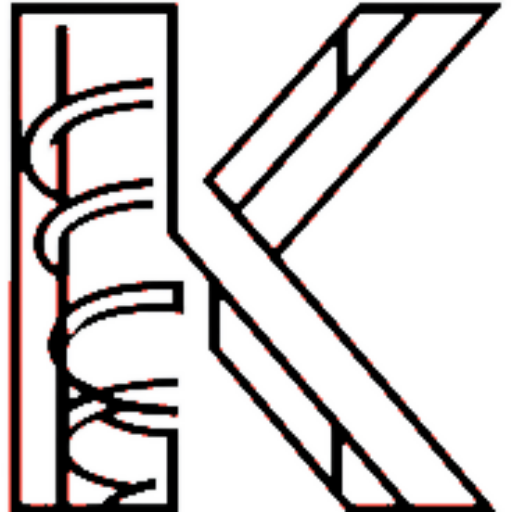


Katy How to make a real site with Figma, which is a tool for web designers?
Hello Muhammed,
Figma is a fantastic web designers tools. Use Figma’s tools to design your website’s layout. Then, Use Figma’s code export features and create your website.
Thabk you.
What a great tools for web designers you introduced😍 It’s good for other designers too
Many thanks Zari. Yes, you’re completely right.
I didn’t know about GIMP. What a great tool for web designers 😍
Hello Naz ,
Yes exactly it is. Thank you
very helpful thank you very much
Hello Mohsen,
I’m glad it was useful to you!
Is there any problem if we use the font from Google Font?
Hello Sarfaraz,
Using Google Fonts is generally safe and permissible for both personal and commercial projects, as they are licensed for free use. However, ensure compliance with the specific license terms of each font.
Thank you.
Hey Katy. What is analysis of user behavior and how can I do that?
Hello Georgiana,
User behavior analysis looks at how visitors interact with a website to improve their experience. AI tools like Google Analytics and Hotjar track data and reveal patterns. Techniques such as A/B testing help find what works best. Continuous monitoring allows for ongoing adjustments based on user feedback and preferences.
Thank you.
Why did you write Audio User Interface design but abbreviate VUI Katy Fard?
Hello,
Abbreviations help save space. “Audio User Interface” is less common, so it’s fully written, while “Voice User Interface” is well-known, making “VUI” a suitable abbreviation.
Thank you