Web performance and website speed encompass the measurable and perceived quality of a website’s user experience, with a particular focus on speed and reliability. Developers and website owners can take several steps to enhance their website’s performance:
- Optimize Web Design Factors:
- Image Sizes: Compress images to reduce loading times.
- Code Formatting: Clean and efficient code improves performance.
- External Scripts: Minimize external scripts to prevent delays.
- Choose Good Providers:
- Hosting: Select reliable hosting services According to the volume and efficiency of the site for better website speed.
- Content Caching: Implement caching mechanisms for faster content delivery.
- Load Balancing: Distribute traffic efficiently across servers.
When webpages load quickly and reliably, they not only enhance the user experience but also tend to:
- Rank Higher in Organic Search Results
- Increase Visibility to Potential Visitors
- Boost Conversion Rates
How to Test Website Speed
Measure Current Performance
Assess existing performance using tools like Google Lighthouse (available in Google Chrome’s DevTools suite) or Cloudflare Observatory (accessible to Cloudflare users).
Evaluate Core Web Vitals
-
- Largest Contentful Paint: Measures how quickly the largest element on a page loads.
- First Input Delay: Evaluates how promptly a page responds to user input.
- Cumulative Layout Shift: Assesses the visual stability of a page’s elements.
Improving Core Web Vitals not only enhances user experience but also positively impacts organic search rankings on Google.
Time to First Byte (TTFB)
TTFB measures how quickly a page begins loading after a user requests it. A slow TTFB can indicate delays in retrieving resources from the server. To address this, website owners can optimize server response times and minimize any bottlenecks in data retrieval.
DNS Lookup Speed
DNS lookup speed gauges how swiftly a page’s Domain Name Service translates a domain name into an IP address. Slow DNS lookups can impact overall page load time. Website owners should assess their DNS provider’s response times and consider reconfiguring or replacing services if needed.
Time to Interactive (TTI)
TTI reflects how quickly a user can interact with a page (e.g., click buttons, fill forms). A slow TTI may frustrate users and hinder engagement. Optimizing JavaScript execution and minimizing render-blocking resources can improve TTI.
Now, let’s explore practical steps to enhance website speed.
Steps to Enhance Website Speed
1. Optimize Images
- Images often contribute significantly to load times due to their larger file sizes.
- Image optimization involves reducing resolution, dimensions, and compressing image files.
- Use modern image formats (like WebP) and lazy loading techniques to load images only when needed.
2. Limit HTTP Requests
- Webpages require multiple HTTP requests for assets (images, scripts, CSS files).
- Each request involves a round trip to and from the server, impacting load time.
- Minimize the number of assets per page. Combine CSS and JavaScript files, use sprites, and consider asynchronous loading.
3. Use Browser HTTP Caching
- The browser cache temporarily stores copies of static files from visited webpages, allowing quicker loading upon subsequent visits.
- Developers can instruct browsers to cache elements that won’t change frequently.
- By adding caching instructions in HTTP response headers, the server reduces data transfer to the browser, benefiting users who frequently access specific pages.
4. Remove Unnecessary Render-Blocking JavaScript
- Some webpages load unnecessary code before critical content, slowing overall load times and decrease website speed.
- Large websites with multiple contributors often suffer from this issue.
- Website speed tools can identify and help eliminate unnecessary code on poorly performing pages.
5. Limit External Scripts
- Elements like external commenting systems, CTA buttons, CMS plugins, or lead-generation popups are loaded from external sources.
- These scripts can slow down a webpage or cause incomplete loading (resulting in content jumping or layout shifting).
- Prioritize essential scripts and minimize external dependencies.
6. Manage Redirects
- Redirects occur when visitors are forwarded from one webpage to another.
- While sometimes necessary, redirects add fractions of a second (or more) to load times.
- Clear guidelines on redirect usage and periodic scans for unnecessary redirects are crucial, especially for larger websites with multiple owners.
7. Minify CSS and JavaScript Files
- Minification involves removing unnecessary elements from code (such as comments, whitespace, and extra semicolons).
- Smaller CSS and JavaScript files load faster in browsers, reducing bandwidth usage.
- Although the performance gains are often marginal, minification remains an important best practice.
8. Effective Third-Party Services
- Hosting: Choose a server with an average response time under 200ms and a reliable track record.
- DNS: Opt for DNS services that deliver quick and reliable results, rather than relying solely on your web host’s DNS.
- Caching: Utilize a content delivery network (CDN) to cache web content globally. This minimizes the distance user requests need to travel to reach the origin server.
- Cybersecurity: Protect against DDoS attacks and malicious bots without compromising legitimate traffic. Select a robust web application security provider.
In Conclusion, we’ve explored essential aspects of website speed and design. From understanding metrics like Time to First Byte and DNS lookup speed, to optimizing images, managing external scripts, and minimizing redirects, we’ve covered strategies to enhance user experience. Remember, a well-performing website not only delights users but also impacts search rankings. So, whether you’re a developer, website owner, or curious learner, implementing these practices can propel your site toward faster load times and improved reliability.
Keep optimizing, and may your digital endeavors thrive!
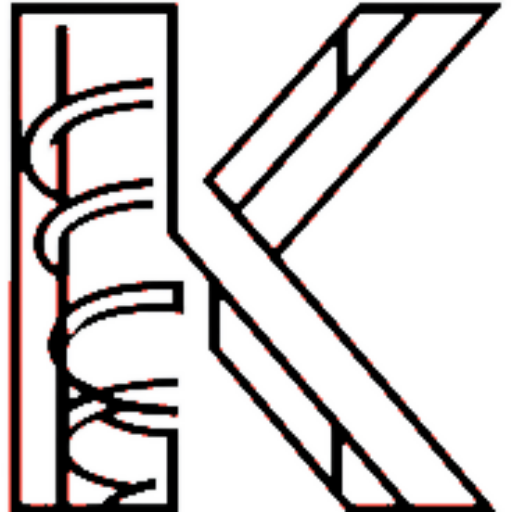

How to do things related to hosting for website speed?
Hello Shakila,
You can easily contact your hosting service and request that they do the work for you for free.
Thank you
Thank you
How to optimize website photos in the best possible way?
Hello Samuel,
In my experience converting them to WEBP will help you a lot.
Thank you
I truly relished the effort you’ve put in here. The sketch is stylish, your authored material chic. Assuredly, I will revisit more regularly, akin to I have nearly all the time, in the event you maintain this rise.
This website has quickly become my go-to source. The content is consistently top-notch, covering diverse angles with clarity and expertise. I’m constantly recommending it to colleagues and friends. Keep inspiring us!
Many Thanks.
What is DNS?
Hello Namaro,
DNS, short for Domain Name System, converts human-readable domain names like google.com into computer-friendly IP addresses. It is a decentralized system that enables computers to locate and communicate with each other on the internet. DNS plays a crucial role in helping users access websites by translating domain names into the numerical IP addresses computers use.
Thank you
Could you please explain the TTFB more simply?
Hello Zohreh,
Optimizing TTFB involves using faster servers, improving server-side code efficiency, minimizing network latency, caching content, and reducing unnecessary redirects or database queries. Ultimately, a fast TTFB contributes to a more responsive website that delivers content quickly to users, leading to higher satisfaction and better conversion rates.
Thank you
How can I increase the rank of my site?
Hello Michael,
I have basic knowledge about SEO and I am not an expert. I prefer not to advise on this. It is better to ask an SEO expert.
Thank you
helloI like your writing very so much proportion we keep up a correspondence extra approximately your post on AOL I need an expert in this space to unravel my problem May be that is you Taking a look forward to see you.
Hello,
We can connect with email.
Thank you for your message.